repository
BROWSE
Cited 0 times in 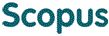
Digital Templating of Hip Arthroplasty Using Microsoft PowerPoint: A Pilot Study with Technical Details
- Citation
- Bioengineering (Basel, Switzerland), 11(4). : 327-327, 2024
- Journal Title
- Bioengineering (Basel, Switzerland)
- ISSN
- 2306-5354
- Abstract
- Templating is essential in hip arthroplasty preparation, facilitating implant size prediction and surgical rehearsal. It ensures the selection of suitable implants according to patient anatomy and disease, aiming to minimize post-operative complications. Various templating methods exist, including traditional acetate templating on both analog and digital images, alongside digital templating on digital images, which is categorized into 2D and 3D approaches. Despite the popularity of acetate templating on digital images, challenges such as the requirement for physical templates and result preservation persist. To address these limitations, digital templating with software like OrthoSize and Orthoview has been suggested, although not universally accessible. This technical note advocates for Microsoft PowerPoint as an effective alternative for 2D digital templating, highlighting its user-friendly features for image manipulation without needing specialized software. The described method involves scanning acetate templates, adjusting the images in PowerPoint 365 for size, position, and calibration on patient radiographs, and demonstrating reliability through preliminary assessments, with intraclass correlation coefficient (ICC) values indicating a high level of agreement for cup and stem size (ICC = 0.860, 0.841, respectively) but moderate for neck length (ICC = 0.592). We have introduced a method for performing 2D digital templating in the clinical field without the need for specialized software dedicated to digital templating. We believe this method significantly improves the accessibility to 2D digital templating, which was previously limited by the need for digital templating software. Additionally, it enables surgeons to easily establish arthroplasty plans and share them, overcoming the limitations of acetate templates.
- PMID
- 38671749
- Appears in Collections:
- Journal Papers > School of Medicine / Graduate School of Medicine > Orthopedic Surgery
- Files in This Item:
- 38671749.pdfDownload
Items in DSpace are protected by copyright, with all rights reserved, unless otherwise indicated.



